In recent years, touchscreen laptops have become increasingly popular, transforming the way we interact with our computers. These devices offer the perfect combination of a traditional laptop’s power and the intuitive touch capabilities of tablets. Whether you’re a student, a professional, or someone who simply enjoys the latest technology, a touchscreen laptop can provide you with a more interactive and efficient computing experience. In this comprehensive guide, we’ll explore everything you need to know about touchscreen laptops, including the best models available, features to look for, and tips on finding the best deals.
Why Choose a Touchscreen Laptop?
Touchscreen laptops bring several advantages that set them apart from traditional laptops. One of the main benefits is the ease of use. With a touchscreen, you can perform tasks like scrolling, zooming, and selecting items more naturally and quickly. This feature is especially useful for creative professionals, students, and those who often work with visual content, as it allows for more precise control and interaction.
Another significant advantage of touchscreen laptops is their versatility. Many models are designed with 2-in-1 functionality, meaning they can be used as both a laptop and a tablet. This flexibility allows you to switch between typing on a keyboard and using the touchscreen for drawing or navigating apps. Whether you’re working on a presentation, taking notes in class, or watching a movie, a touchscreen laptop adapts to your needs.
Touchscreen laptops also tend to have higher-quality displays with better color accuracy and brightness, making them ideal for photo and video editing, as well as for media consumption. If you’re someone who values visual clarity and vividness, a touchscreen laptop might be the right choice for you.
Top Touchscreen Laptops of 2024
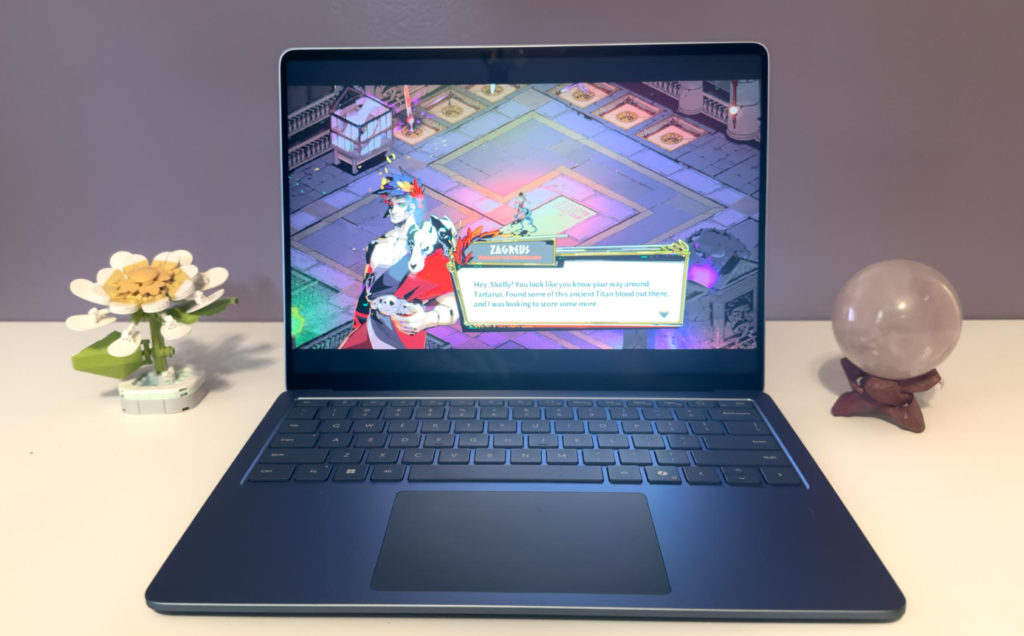
Choosing the right touchscreen laptop can be challenging given the wide variety of options available on the market. To help you make an informed decision, we’ve compiled a list of some of the best touchscreen laptops for 2024, each catering to different needs and budgets.
1. Dell XPS 13 Touchscreen
- Price: $1,199 – $1,499
- Features: 13.4-inch InfinityEdge display, Intel Core i7 processor, 16GB RAM, 512GB SSD, Intel Iris Xe Graphics.
- Why We Recommend It: The Dell XPS 13 is a premium touchscreen laptop that offers top-notch performance in a sleek, compact design. It’s perfect for professionals who need a powerful device on the go. The InfinityEdge display provides an almost borderless viewing experience, making it one of the best choices for those who prioritize screen quality.
2. HP Spectre x360 14
- Price: $1,349 – $1,699
- Features: 13.5-inch OLED display, Intel Evo platform, 16GB RAM, 1TB SSD, Intel Iris Xe Graphics.
- Why We Recommend It: The HP Spectre x360 14 is a 2-in-1 convertible laptop that offers stunning visuals and excellent battery life, making it ideal for creatives and those who value a high-quality display. The OLED screen delivers deep blacks and vibrant colors, perfect for photo and video editing.
3. Microsoft Surface Laptop 4
- Price: $999 – $1,499
- Features: 13.5-inch PixelSense display, AMD Ryzen 5 or Intel Core i5 processor, up to 16GB RAM, up to 512GB SSD.
- Why We Recommend It: Known for its elegant design and solid build quality, the Surface Laptop 4 is a great all-around device for both work and play. Its lightweight design and excellent keyboard make it a favorite among students and professionals alike.
4. Lenovo Yoga 9i
- Price: $1,399 – $1,699
- Features: 14-inch UHD touchscreen, Intel Core i7 processor, 16GB RAM, 512GB SSD.
- Why We Recommend It: The Lenovo Yoga 9i is another excellent 2-in-1 option, featuring a rotating soundbar for enhanced audio and a premium metal design. It’s a versatile device that can handle everything from office work to media consumption.
5. Asus ZenBook Flip 13
- Price: $999 – $1,299
- Features: 13.3-inch OLED touchscreen, Intel Core i7 processor, 16GB RAM, 512GB SSD.
- Why We Recommend It: The Asus ZenBook Flip 13 combines powerful performance with a compact and lightweight design. Its OLED display offers rich colors and deep contrasts, making it a great choice for both work and entertainment.
Budget-Friendly Touchscreen Laptops
You don’t need to break the bank to enjoy the benefits of a touchscreen laptop. Here are some budget-friendly options that offer great value for money:
1. Acer Chromebook Spin 311
- Price: $279 – $329
- Features: 11.6-inch HD touchscreen, MediaTek MT8183 processor, 4GB RAM, 32GB eMMC storage.
- Why We Recommend It: This Chromebook is perfect for students or casual users who need a reliable, portable device for web browsing, document editing, and streaming. Its compact size makes it easy to carry around, and the battery life is impressive for a device at this price point.
2. Lenovo Flex 5
- Price: $449 – $599
- Features: 14-inch FHD touchscreen, AMD Ryzen 5 4500U processor, 8GB RAM, 128GB SSD.
- Why We Recommend It: The Lenovo Flex 5 offers excellent value for money, with solid performance and a versatile 2-in-1 design. It’s suitable for both work and play, with enough power to handle multitasking and light gaming.
3. HP Pavilion x360
- Price: $499 – $599
- Features: 14-inch HD touchscreen, Intel Pentium Gold processor, 4GB RAM, 128GB SSD.
- Why We Recommend It: A reliable option for those on a budget, the HP Pavilion x360 offers the essential features of a touchscreen laptop at a very affordable price. It’s a great choice for students and casual users who need a dependable device for everyday tasks.
Touchscreen Laptops for Sale: How to Find the Best Deals
Finding the best deals on touchscreen laptops can save you a significant amount of money, especially if you’re looking for a high-quality device without spending a fortune. Here are some tips to help you find touchscreen laptops on sale:
1. Shop During Major Sales Events
Sales events like Black Friday, Cyber Monday, and back-to-school sales are excellent opportunities to find discounts on touchscreen laptops. During these periods, retailers often offer significant price reductions on popular models, making it the perfect time to buy.
2. Check Manufacturer Websites
Brands like Dell, HP, Lenovo, and Asus often have special promotions on their websites, particularly for refurbished models. Buying directly from the manufacturer can also give you access to exclusive deals and extended warranties.
3. Consider Refurbished Laptops
Refurbished laptops are a great way to get a high-end device at a lower price. These laptops have been returned, inspected, and restored to their original condition, often with a full warranty. Be sure to buy from reputable sellers to ensure you’re getting a quality product.
4. Look for Open-Box Deals
Open-box deals are another way to save on touchscreen laptops. These are typically items that have been returned shortly after purchase and are resold at a discount. While the packaging may be slightly damaged, the laptop itself is usually in excellent condition.
Key Features to Look for in a Touchscreen Laptop
When shopping for a touchscreen laptop, there are several key features to consider to ensure you’re getting the best device for your needs:
1. Display Quality
The quality of the display is crucial when choosing a touchscreen laptop. Look for a device with a high-resolution screen (at least Full HD) to ensure crisp, clear visuals. If you plan on using the laptop for creative work, such as photo or video editing, consider a model with an OLED or IPS panel for better color accuracy and brightness.
2. Performance
Performance is another essential factor, especially if you plan on using the laptop for more than just basic tasks. For general use, an Intel Core i5 or AMD Ryzen 5 processor with 8GB of RAM should be sufficient. However, if you need more power for tasks like gaming, video editing, or programming, look for models with higher-end specs, such as an Intel Core i7 or AMD Ryzen 7 processor, and at least 16GB of RAM.
3. Battery Life
Battery life is an important consideration, especially if you need a laptop that can last through a full day of work or school without needing to recharge. A good touchscreen laptop should offer at least 8 hours of battery life, although some models, like the HP Spectre x360, can last up to 13 hours on a single charge.
4. Portability
Portability is another key factor, particularly if you need a laptop for travel or commuting. Look for a lightweight, compact model with a screen size between 11 and 14 inches. Ultrabooks and 2-in-1 laptops are often the best options for those who prioritize portability.
Storage Options
Storage is another important factor to consider, especially if you plan on storing large files like photos, videos, or applications on your laptop. Most modern laptops come with SSDs (Solid State Drives), which are faster and more reliable than traditional hard drives. For general use, a 256GB SSD should be sufficient, but if you need more space, look for models with 512GB or even 1TB SSDs. Some budget-friendly options may offer eMMC storage, which is slower but more affordable.
6. Build Quality and Design
The build quality and design of a touchscreen laptop can significantly impact its durability and user experience. Premium materials like aluminum or magnesium alloy provide better durability and a more luxurious feel compared to plastic. Additionally, consider the laptop’s hinge design, especially if you’re opting for a 2-in-1 model. A sturdy, flexible hinge allows you to switch between laptop and tablet modes seamlessly.
7. Keyboard and Trackpad
A comfortable keyboard and responsive trackpad are essential for productivity. Look for a laptop with well-spaced keys and a decent amount of key travel, which ensures a more comfortable typing experience. Backlit keyboards are also a plus, especially if you often work in low-light environments. The trackpad should be large, smooth, and support multi-touch gestures for easy navigation.
8. Connectivity Options
Make sure the laptop has enough ports for your needs. Common ports include USB-A, USB-C, HDMI, and an audio jack. Some newer laptops also feature Thunderbolt 4 ports, which offer faster data transfer speeds and support for external displays. If you plan to use the laptop for presentations or connecting to external monitors, ensure it has the appropriate ports.
9. Security Features
For added security, consider a touchscreen laptop with features like a fingerprint reader or facial recognition. These biometric authentication methods can help protect your data and make logging in faster and more convenient. Some business-oriented models also include TPM (Trusted Platform Module) chips for enhanced encryption.
Comparing Touchscreen Laptops: What Sets Them Apart?
With so many touchscreen laptops on the market, it can be challenging to choose the right one. Here’s a quick comparison of some popular models to help you decide:
| Feature | Dell XPS 13 | HP Spectre x360 14 | Microsoft Surface Laptop 4 | Lenovo Flex 5 | Asus ZenBook Flip 13 |
|---|---|---|---|---|---|
| Display | 13.4″ FHD+ InfinityEdge | 13.5″ OLED | 13.5″ PixelSense | 14″ FHD | 13.3″ OLED |
| Processor | Intel Core i7 | Intel Core i7 | AMD Ryzen 5 / Intel Core i5 | AMD Ryzen 5 4500U | Intel Core i7 |
| RAM | 16GB | 16GB | Up to 16GB | 8GB | 16GB |
| Storage | 512GB SSD | 1TB SSD | Up to 512GB SSD | 128GB SSD | 512GB SSD |
| Battery Life | Up to 12 hours | Up to 13 hours | Up to 11.5 hours | Up to 10 hours | Up to 12 hours |
| Weight | 2.8 lbs | 2.95 lbs | 2.79 lbs | 3.3 lbs | 2.87 lbs |
| Price Range | $1,199 – $1,499 | $1,349 – $1,699 | $999 – $1,499 | $449 – $599 | $999 – $1,299 |
| Best For | Professionals on the go | Creatives & Designers | Students & Professionals | Budget-Conscious Buyers | Portable Workstations |
Touchscreen Laptops and Education: A Perfect Match
Touchscreen laptops have become increasingly popular in educational settings, particularly in schools and universities. The ability to interact with educational content through touch enhances the learning experience, making it more engaging and interactive. Here’s how touchscreen laptops can benefit students and educators:
1. Enhanced Learning Experience
With touchscreen laptops, students can interact with educational apps and tools in a more hands-on way. For instance, subjects like math, science, and art become more engaging when students can directly manipulate objects, draw diagrams, or solve problems on the screen.
2. Note-Taking and Organization
Taking notes is easier and more organized with touchscreen laptops, especially when paired with a stylus. Students can write, highlight, and annotate directly on their digital textbooks or lecture slides, and easily organize their notes in apps like OneNote or Evernote.
3. Collaboration and Creativity
Touchscreen laptops encourage collaboration among students. They can work together on group projects by sharing their screens, brainstorming ideas, or creating multimedia presentations. The touch interface also allows for more creative expression, whether it’s drawing, designing, or creating videos.
| Brand | Model | Price Range | Key Features |
|---|---|---|---|
| Dell | XPS 13 Touchscreen | $1,199 – $1,499 | 13.4-inch InfinityEdge display, Intel Core i7, 16GB RAM |
| HP | Spectre x360 14 | $1,349 – $1,699 | 13.5-inch OLED display, Intel Evo platform, 1TB SSD |
| Microsoft | Surface Laptop 4 | $999 – $1,499 | 13.5-inch PixelSense display, AMD Ryzen 5, up to 16GB RAM |
| Acer | Chromebook Spin 311 | $279 – $329 | 11.6-inch HD display, MediaTek MT8183, 4GB RAM |
| Lenovo | Flex 5 | $449 – $599 | 14-inch FHD touchscreen, AMD Ryzen 5 4500U, 128GB SSD |
| Asus | VivoBook Flip 14 | $499 – $799 | 14-inch FHD touchscreen, Intel Core i3, 128GB SSD |
Are Touchscreen Laptops Good for Gaming?
While touchscreen laptops offer a unique way to interact with your device, they aren’t typically the first choice for gaming. Most gamers prefer laptops with powerful processors, dedicated graphics cards, and high refresh rate displays, which aren’t always available in touchscreen models. However, some touchscreen laptops can handle light gaming, particularly those with higher-end specs. If gaming is a priority, look for touchscreen laptops with powerful processors and GPUs, such as the HP Spectre x360 or the Dell XPS 15, which can handle more demanding games at lower settings.
Future Trends in Touchscreen Laptops
The future of touchscreen laptops looks promising, with new technologies and innovations on the horizon. Here are some trends to watch out for:
1. Improved Touch Sensitivity
As touch technology advances, we can expect to see laptops with even more responsive and accurate touchscreens. This will enhance the user experience, particularly for creative professionals and gamers who rely on precise touch inputs.
2. Flexible and Foldable Displays
Flexible and foldable displays are becoming more common in the smartphone industry, and we may soon see these technologies make their way into laptops. Imagine a laptop that can fold into a compact size for easy portability or expand to provide a larger screen when needed.
3. Integration with Augmented Reality (AR) and Virtual Reality (VR)
As AR and VR technologies evolve, touchscreen laptops could become an essential tool for interacting with virtual environments. Future models may include built-in AR/VR capabilities, allowing users to navigate and interact with 3D content using touch.
4. Energy Efficiency and Sustainability
Sustainability is a growing concern in the tech industry, and we can expect future touchscreen laptops to focus on energy efficiency and environmentally friendly materials. Manufacturers may use recycled materials in their designs and optimize battery life to reduce energy consumption.
Conclusion
Touchscreen laptops offer a unique blend of convenience, versatility, and functionality, making them a popular choice for a wide range of users. Whether you’re looking for a high-end model for professional use or a budget-friendly option for everyday tasks, there’s a touchscreen laptop out there that fits your needs. By considering factors like display quality, performance, and portability, you can find the perfect device to enhance your computing experience.


